Oracle Business Intelligence Concepts
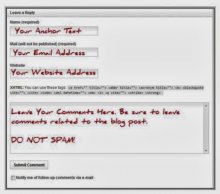 By adding comments in OBIEE users are able to provide their feedback on the decision making system of the enterprise. Commenting on a dashboard or annotating a cell with feedback or other descriptive details can provide a great way to corroborate information or provide persisting perspectives. This commentary can then be viewed by other users who have access to the BI system. Ultimately the goal of adding commentary in OBIEE is to have a system for persisting feedback, creating a call to action, and recognizing the BI System’s most prolific users. This is the basic concept of collective intelligence in Business Intelligence referred to as Collaborative BI.
By adding comments in OBIEE users are able to provide their feedback on the decision making system of the enterprise. Commenting on a dashboard or annotating a cell with feedback or other descriptive details can provide a great way to corroborate information or provide persisting perspectives. This commentary can then be viewed by other users who have access to the BI system. Ultimately the goal of adding commentary in OBIEE is to have a system for persisting feedback, creating a call to action, and recognizing the BI System’s most prolific users. This is the basic concept of collective intelligence in Business Intelligence referred to as Collaborative BI.
 This post takes a quick look at how to add comments in Oracle BI (OBIEE) (Oracle BI Enterprise Edition).
This post takes a quick look at how to add comments in Oracle BI (OBIEE) (Oracle BI Enterprise Edition).
Currently there are only a few approaches to adding comments in Oracle BI (OBIEE) dashboards and the Oracle BI portal system: Custom Build, Action Framework, APEX, and BITeamwork. This post will look at each one of these ways to create dashboard comment in OBIEE.
 This is a common request in all business intelligence systems but currently OBIEE is the only Business Intelligence tool that has a complete end-to-end comment management system that even integrates with Salesforce Chatter and Yammer; it’s called BITeamwork. Let’s look at all of the options in a bit more details below.
This is a common request in all business intelligence systems but currently OBIEE is the only Business Intelligence tool that has a complete end-to-end comment management system that even integrates with Salesforce Chatter and Yammer; it’s called BITeamwork. Let’s look at all of the options in a bit more details below.
Custom Build a Solution for Adding Comments in OBIEE
Some Oracle customers that have purchased OBIEE as their enterprise BI tool have a close relationship with their application development team within the organization.
 An application development team is typically a team (a motley crew of sorts) of coding gurus with varying technology backgrounds in programming. Typically these are the folks that would develop a web portal, intranet page, custom HR application, etc. internally. Also this team typically maintains third party products such as MS SharePoint, etc. Every now and then this same team would manage the BI systems purchased by the organization. So, when looking to embark on a project to create a commenting layer for OBIEE it is often these folks that are tapped to do the work. If an organization doesn’t have this type of crew they may seek outside assistance. Usually this crew has no experience with OBIEE but every now and they find a ringer or a developer that can pass as a solution developer to implement a basic solution. A pop-up form similar to the screenshot below would give the basic input for commenting on the dashboard. A basic input form to a database table modeled in the RPD could then surface comments on the dashboard but will more than likely not scale nor be very manageable.
An application development team is typically a team (a motley crew of sorts) of coding gurus with varying technology backgrounds in programming. Typically these are the folks that would develop a web portal, intranet page, custom HR application, etc. internally. Also this team typically maintains third party products such as MS SharePoint, etc. Every now and then this same team would manage the BI systems purchased by the organization. So, when looking to embark on a project to create a commenting layer for OBIEE it is often these folks that are tapped to do the work. If an organization doesn’t have this type of crew they may seek outside assistance. Usually this crew has no experience with OBIEE but every now and they find a ringer or a developer that can pass as a solution developer to implement a basic solution. A pop-up form similar to the screenshot below would give the basic input for commenting on the dashboard. A basic input form to a database table modeled in the RPD could then surface comments on the dashboard but will more than likely not scale nor be very manageable.
OBIEE is a heavily produced commercial product for the enterprise with some of the most complex JavaScript packed hashing, XML coding, and old-school XMLHTTPRequest AJAX syntax most developers have ever seen. So, embarking on a custom built commenting solution is no simple feat, yet certain simple integrations can be achieved as described above.
More:- If you are looking for estate agents derby then read the info .
You might also like


Charter inks data warehouse deal with Sense Corp
— CED
"Within the cable industry, Charter is already recognized for its enterprise business intelligence capabilities.
Charter Chooses Sense Corp as Exclusive Vendor for Next-generation ..
— Wall Street Journal
"Within the cable industry, Charter is already recognized for its enterprise business intelligence capabilities.

|
SAP® MM Handbook (SAP Books) Book (Jones & Bartlett Learning)
|








