Data Management in application servers
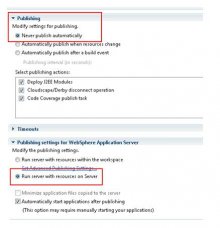 The goal of this article is to show best practices and optimal development practices for developing with the InfoSphere MDM operational server. We will discuss common OSGi patterns, troubleshooting, including failures and resolution, as well as how to best deploy MDM composite bundle (CBA) extensions.
The goal of this article is to show best practices and optimal development practices for developing with the InfoSphere MDM operational server. We will discuss common OSGi patterns, troubleshooting, including failures and resolution, as well as how to best deploy MDM composite bundle (CBA) extensions.
The InfoSphere MDM version v11 operational server is based on an enterprise OSGi architecture, which is modular in nature. The benefits of a modular architecture application design include reducing complexity, reducing time to delivery, and increasing serviceability. The Java EE infrastructure leveraged in previous versions of InfoSphere MDM had limited ability to enforce or encourage a modular design.
The advantage of a modular MDM application is to allow customization to be deployed without having to alter the core MDM application. Instead, customizations are attached in the form of extensions to the core MDM application. This is done using composite bundles, or CBA files.
 Note: This post only covers the initial set up of the MDM Workbench. The full article also contains these additional topics:
Note: This post only covers the initial set up of the MDM Workbench. The full article also contains these additional topics:
The InfoSphere MDM Workbench is a tool that supports development of customizations and extensions to MDM operational server. The MDM Workbench allows you to define the desired data model and transactions and then generates the code required to implement the MDM Server extensions.
When using workbench to build and deploy your MDM customizations and extensions, there are a few workspace configurations to consider for achieving the best performance and development experience.
Workbench workspace server definition settings
Publishing CBAs from the MDM Workbench using the "Run server with resources within the workspace" option, sometimes called a "loose config" option, is not desired because it might cause the workspace and the server deployment to be out of sync. Use of this option often results in CBA deployment errors where the MDM EBA application fails to start. To resolve this, you must manually remove the CBA deployment using the WebSphere Application Server administrative console to return the application back to its original state.
You might also like


Data Governance in Insurance Carriers — Insurance Networking News
The discipline includes a focus on data quality, data management, data policies, and a variety of other processes surrounding the handling of data in an organization.

|
Tripp Lite SRW6U 6U Wall Mount Rack Enclosure Server Cabinet Door/Sides Personal Computer (TRIPP LITE)
|




