Runaway query in data Warehouse

The University of Arkansas BI/Data Warehouse is a data repository made up of over 270 tables of legacy and historical data such as financial (DART, UPS, BASIS, Payroll, etc.) and academic (ISIS) data that is separate and distinct from the mainframe production databases. Warehouse data is copied from the live production system, summarized, transformed and then loaded into the BI/Data Warehouse at regular intervals. Non-programmers will find easy access to this data from their desktops.
Accessing BI/Data Warehouse
Access to the BI/Data Warehouse requires an authorized signature from the department head (or person responsible for authorizing cost center expenditures) and is only available to academic and administrative users. No students will be authorized for access. The BI/Data Warehouse is accessible from 7 a.m. to 6 p.m. weekdays and on weekends when maintenance is not scheduled. Call the IT Services Data Center at 575-2303 to verify accessibility on weekends.
IT Services supports and recommends using Microsoft Access or SAS EG, but the BI/Data Warehouse can also be accessed with any ODBC (Open Data Base Connectivity) compliant software product. An ODBC driver must be installed, typically by the BI/Data Warehouse team, on the user's computer to connect to the BI/Data Warehouse.
Microsoft Access is the most common product used to access the BI/Data Warehouse. SAS EG is a sophisticated, client-server query and reporting system that provides access for non-technical users. With SAS EG, users can build queries and reports, as well as graphic elements and charts. Stored processes can be built to reproduce reports to be displayed on the Web as HTML. Faculty and non-administrative UARK users can purchase site licenses for SAS
Stopping a BI/Data Warehouse Query
If you build a BI/Data Warehouse query and submit it, but forget to provide any selection (or limit) criteria, a "runaway" query can be created if the table(s) have a lot of records. In this case, you will want to stop the query.
No Records Returned after BI/Data Warehouse Query
Double check what you used as selection criteria. Selection data is case sensitive. Look at a sampling of the data you are wanting. If you are using dates, check to see if you are using the same date format.
Example: If you entered 19990125 (YYYYMMDD) as the date, but the table date format is (MMDDYYYY) 01251999, you will not get any records returned. If you are using multiple tables, double check what fields you are linking on. You might want to remove all the tables and then start adding (and linking) a table at a time. This may identify the table that is causing the problem (or give you some insight as to what you were doing wrong).
You might also like
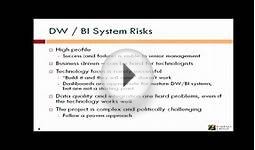


|
Anker® 40W 5-Port Family-Sized Desktop USB Charger with PowerIQ™ Technology for iPhone 5s 5c 5; iPad Air mini; Galaxy S5 S4; Note 3 2; the new HTC One (M8); Nexus and More (White) Wireless (Fantasia Trading LLC)
|
The Guinness World Record for the Largest Data Warehouse: A Q&A with Tom .. — B-EYE-Network
Business unIntelligence—Insight and Innovation Beyond Analytics and Big Data Summary Is there still a need for the data warehouse? In this excerpt from his new book, Barry Devlin looks at why the data warehouse can no longer retain its old role of ..

|
Anker® 2nd Gen Astro Mini 3200mAh Ultra-Compact Portable Charger Lipstick-Sized External Battery Power Bank with PowerIQ™ Technology for iPhone 6 5s 5c 5 4S, Galaxy S5 S4 S3 Note 3, 4, Nexus 4, HTC One M8, Nokia Lumia 520, 1020 and Other Smartphones (Black) Wireless (Anker)
|

|
Optoma EH500 1080p 4700 Lumen Full 3D DLP Network Projector with HDMI CE (OPTOMA TECHNOLOGY)
|

|
ROBERTSON 2P20067 PSP242TRMVW/S Quik-Pak of 10 eBallast, Program Start, 1 or 2 Lamp, 4 Pin CFL (CFTR42W/GX24q), HPF, 120-277Vac. Home Improvement (Robertson Worldwide)
|

|
Anker® 2nd Gen Astro 6000mAh External Battery Pack with PowerIQ™ Technology 2A Output Portable USB Charger Power Bank for Smart Devices (Green) CE (Anker)
|




